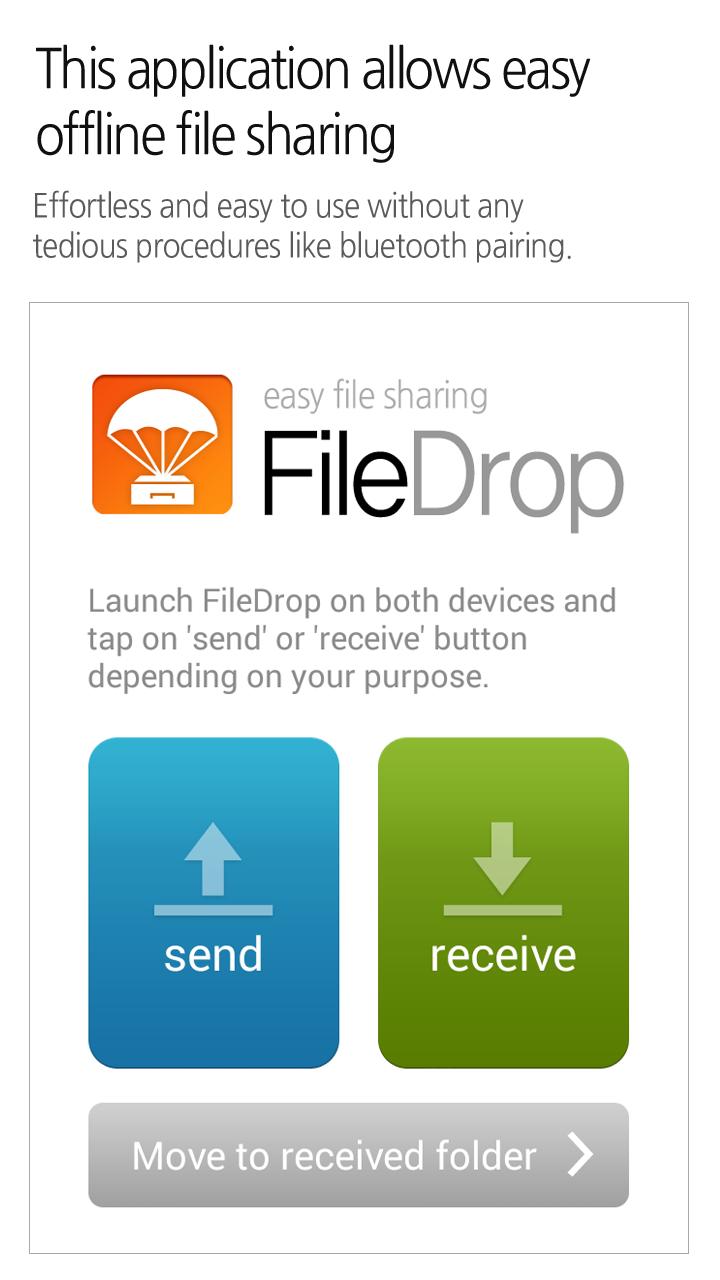
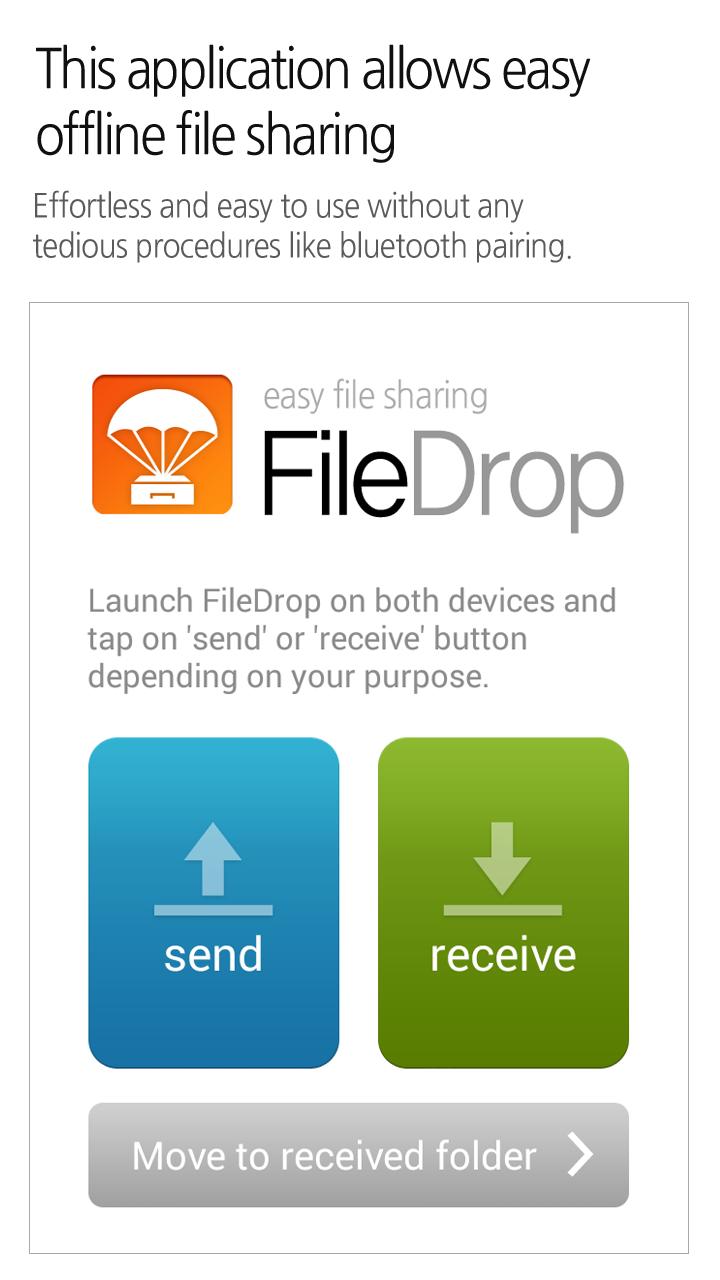
This application allows easy offline file sharing
This application allows easy offline file sharing.
FileDrop is a free app that allows you to send your photos, videos, ringtones or any other types of files to another device wirelessly without using the internet or a Bluetooth connection. It uses a much simpler process than Bluetooth thus enabling it to send massive amounts of files 20 times faster.
Features:
- Offline file sharing anywhere in just a few simple steps
- Straight forward UX
- Transfers that are approximately 20 times faster than Bluetooth
- Multitasking
Compatibility:
- Compatible with Ginger Bread, Android 2.3 and above.
- When using FileDrop offline, the devices must be located within 50m of each other.
Tested on:
Samsung: Galaxy S3, Galaxy Note2, Galaxy Note 8, Galaxy Note 10.0, Galaxy Tab 3, Galaxy Nexus, Galaxy S2_HD_LTE
LG: Optimus G, Optimus LTE 2, Optimus G Pro, Optimus LTE3, Vu3, G2
Pantech: Vega R3, Vega Iron
Working on:
Samsung: Galaxy R style, Galaxy S2 LTE
Pantech: Vega Racer 2, Vega S5
Contact us:
* We greatly appreciate your feedback and we will try our best to help any users who are experiencing difficulty in using FileDrop.
Expand
Release Time
Size
Category
Practical ToolsPackage Name